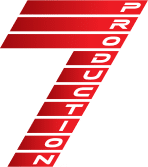If you’re in the market to upgrade your television, monitor, or other smart display devices, chances are you keep hearing mentions of “4K’” “4K Ultra HD,” or “UHD.” Despite being different, these phrases are commonly used interchangeably to market an enhanced viewing or broadcasting experience on screens or projectors. Currently, 4K has become more mainstream than ever but it leaves consumers wondering what’s the difference?
Now more than ever, it’s worth understanding the difference between 4k and UHD.
4K vs. UHD
4K Ultra HD, UHD, and 4K all refer to screening devices with a resolution significantly higher than the previous HD standard. Although 4K is more commonly used, you’ll find people calling 4K Ultra HD, or UHD. For the average consumer buying a TV, these are one and the same. But, there are a few small differences.
- UHD: 3840 x 2160 resolution
- 4K: 4096 x 2160 resolution
What is pixel resolution?
Resolution comprises how densely the pixels are put together on the display. Individual pixels collect together to make up the image you see on the screen. The higher the pixel count the higher the resolution. Greater resolution results in a clearer, sharper image with deeper, bolder colors. A UHD television cannot achieve the same resolution as a 4K set.
Ultra High Definition (UHD)
UHD resolution constitutes 3840×2160 pixels (or 8,294,400 pixels in all), which is exactly four times the number of pixels we find in a Full HD (1080p) display. A UHD television cannot achieve the same resolution as a 4K set, since there are fewer horizontal pixels.
4K
4K resolution consists of 4,096 by 2,160 pixels and is exactly 4x the previous standard for digital editing and projection (2K, or 2,048 by 1,080). The 4K standard is also more than just a resolution. It also defines how 4K content is encoded. A DCI 4K stream is compressed using JPEG2000, can have a bitrate of up to 250Mbps, and employs 12-bit 4:4:4 color depth. Additionally, 4K has wider pixelation than UDH. This is because 4K digital cinema projectors must support content in both “Flat” and “Scope” aspect ratios.

A few other points to think about
Whether you are interested in buying a new UHD or 4K tv, there are a few other points to consider, as you may need to make some additional upgrades to achieve maximum use of your new screen. While your existing devices, cables, and services will all still work, they may not allow you to view UHD or 4K broadcasting.
Typically top view 4K content you may need to make the following upgrades or changes:
- Upgrade to fast and reliable broadband. 4K content requires more bandwidth than HD and UHD.
- You may need to change your subscriptions to UHD or 4K to access higher resolution content.
- You may need to upgrade your Blu Ray to a 4k or UHD Blu Ray player.
- You may need to upgrade to a new HDMI cable. For example, HDMI 1.4 is capable of displaying UHD and 4K resolutions, but HDMI 2.0 is needed to display these resolutions at 60 frames per second.
Can I make my own 4k or UHD content?
Absolutely! There are many domestic cameras capable of producing 4K content without breaking the bank. However, if you aren’t ready to invest in your own equipment, the professionals at Seven Productions can help.
Now more than ever, your viewers expect the highest quality 4k live-streamed events. At Seven Production, our mobile production vehicles and live broadcasting services empower crews with the technology and solutions to produce precise, crisp 4K and HD content in real-time. Our end-to-end service offerings allow you to offset the costs associated with providing your viewers with access to the next best experience to in-person viewing.
Contact a member of our team to learn more about our mobile production vehicles and live streaming services.